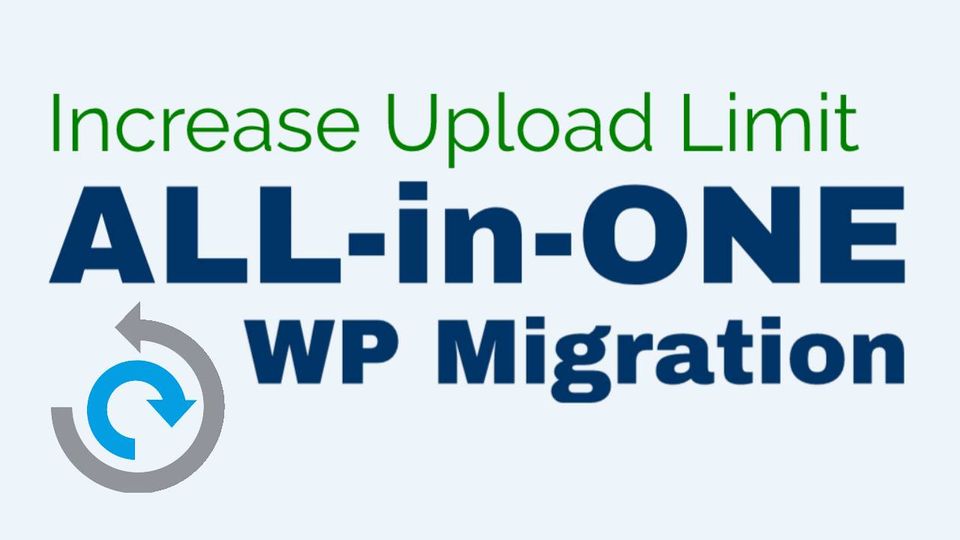
Increasing the uploading size limit on All-in-One WP Migration Plugin
For the instructions outlined to be able to work, you must use All-in-one WP Migration Plugin the previous version 6.77 or earlier.
Download Link: All In One WP-Migration 6.77(Version)
In the constants file…
/wp-content/plugins/all-in-one-wp-migration/constants.php
Find this…
// =================
// = Max File Size =
// =================
define( ‘AI1WM_MAX_FILE_SIZE’, 2 << 28 );and replace with this…
// =================
// = Max File Size =
// =================
define( ‘AI1WM_MAX_FILE_SIZE’, 2 << 28 *1.2);And you will have 16GB upload limit. You can multiple accroding to your need as *100 will have unlimited upload limit
